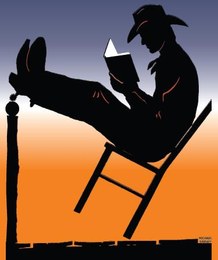Accessing and Downloading E-Books & E-Items
Accessing E-Books/E-Items from OverDrive
-Go to the Central Texas Digital Constoritum's website (http://ctdl.lib.overdrive.com/)
-To find the e-book, audiobook, video, music, etc that you want, enter the title, author, or subject into the search box*
Downloading Your E-Item
-On the left side of the screen is a section called "Getting Started," click on "Digital Help," then "My Help"
to find out what software you might need for your e-reading device**
-After you have found the item that you want and you put it in your cart, at check-out you will be asked to select your library and to enter your four or five digit card number.
- The default password is your phone number unless you set a password for your library account.
Special Notes
* Not all items are available digitally as they are physically.
There are several reasons for this:
1) The publisher has not allowed the item to be available for purchase digitally
2) The item has not been bought for the digital collection yet
With Kindles, when you check-out the e-item, it goes to your Amazon account
and then you sync up your Kindle by activating its wireless capabilities function so it will automatically download.